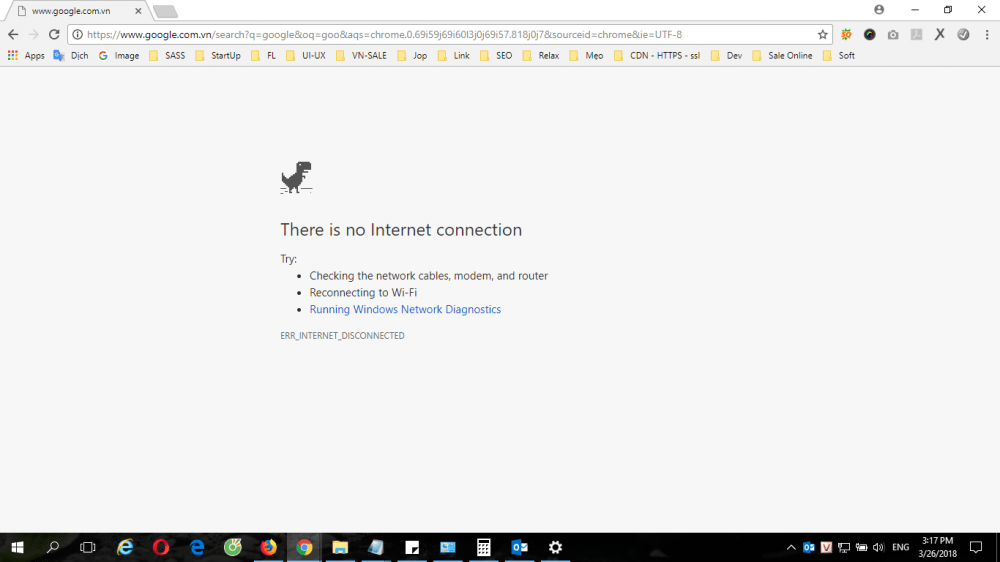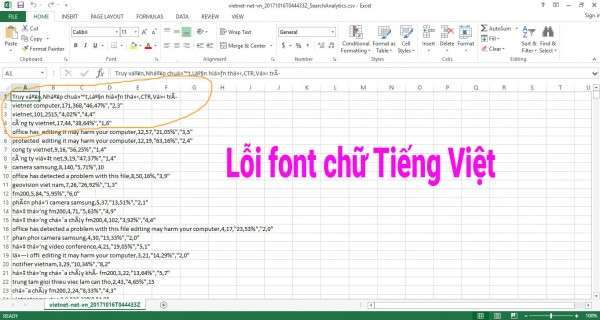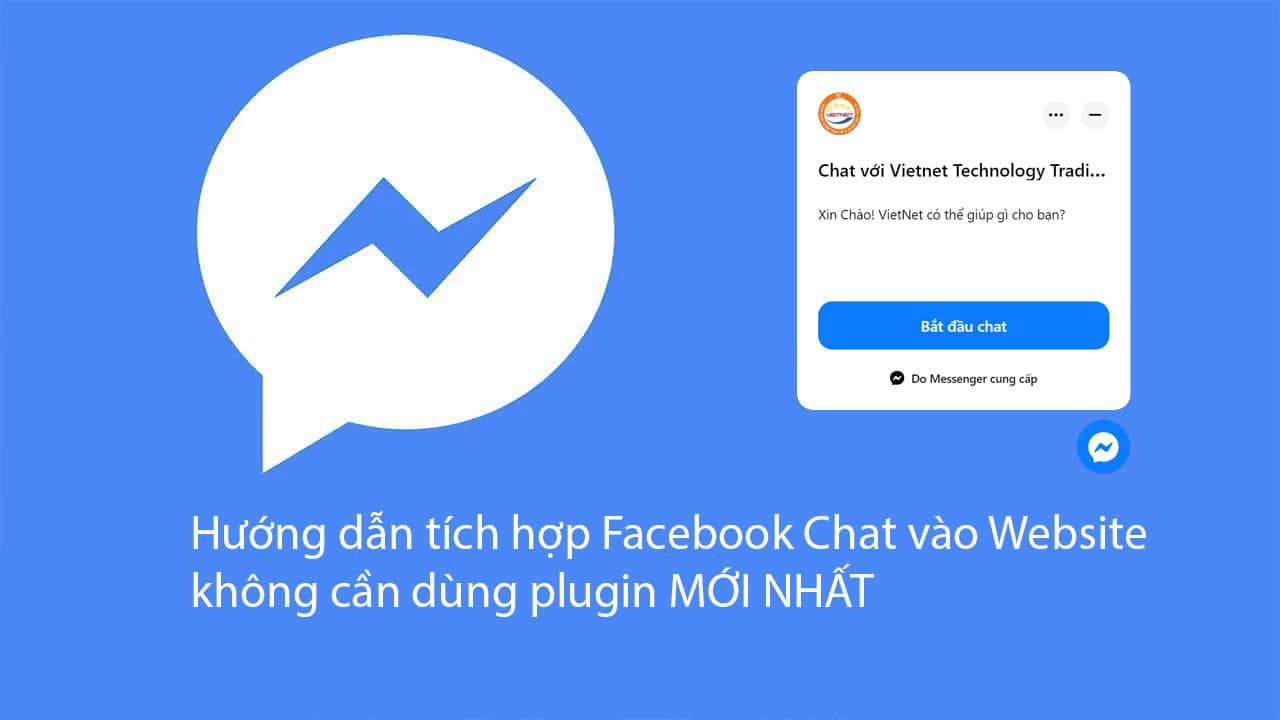Lỗi: “Protect View : Office has detected a problem with this file. editing it may harm your computer.Click for more detail .”
Lỗi thường gặp trong excel: “Protect View : Office has detected a problem with this file…”
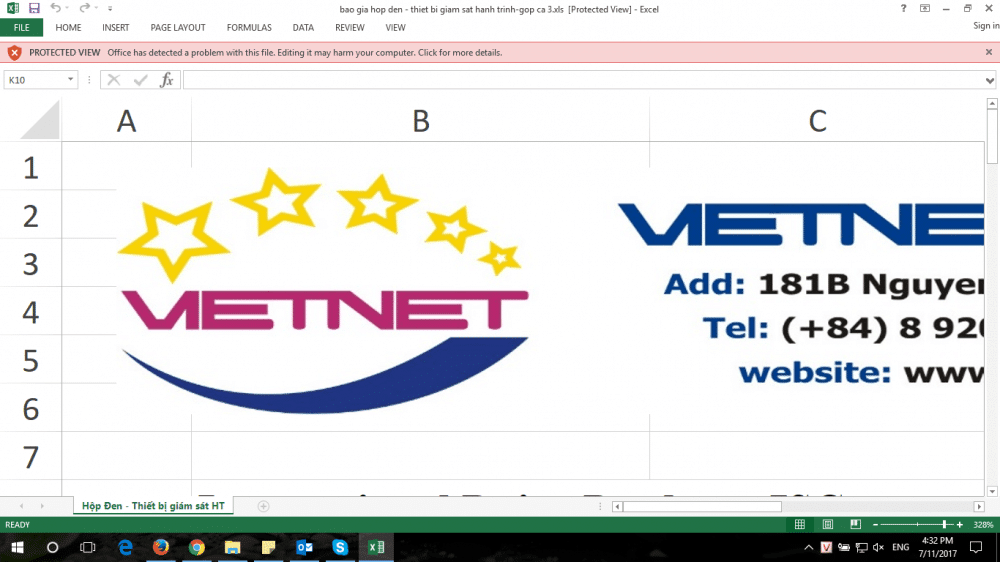
Trường hợp này xảy ra trên office 2010, 2013,… trở lên, bạn nhấn phím F2 rồi click Enable editing là OK.
Muốn chỉnh mặc định thì chọn trong tùy trọng: File > Option > chọn tab Trust center > chọn Trust center Settings.. > File Block Settings – Click tùy chọn Open selected file types in Protected View and allow editings.
Trên đây là bài hướng dẫn fixed lỗi: “Protect View : Office has detected a problem with this file. editing it may harm your computer.Click for more detail .” của Vietnet thường xảy ra trên office 2010, 2013. … chúc bạn hoàn thành tốt công việc

























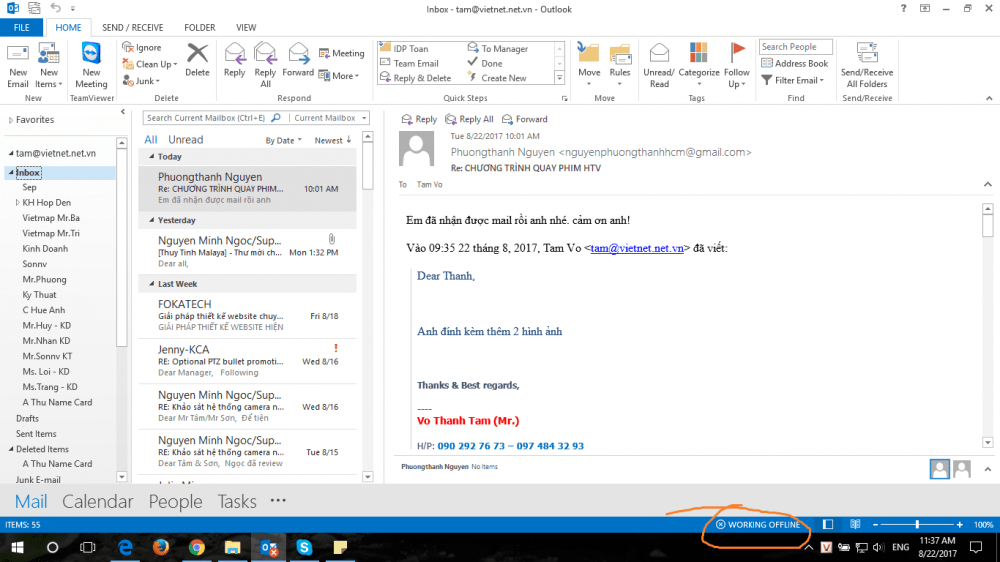
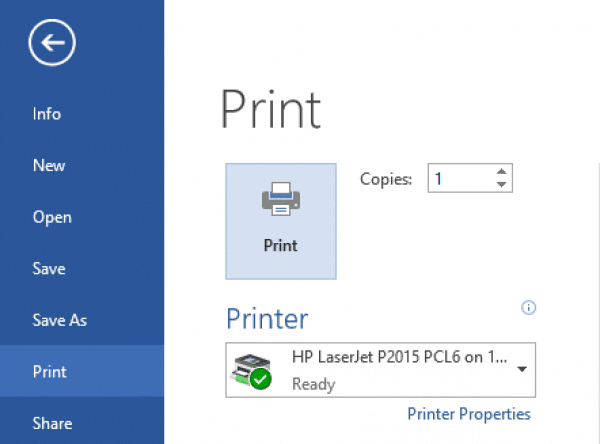
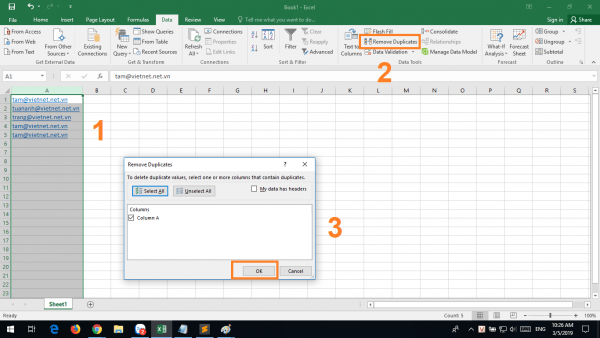
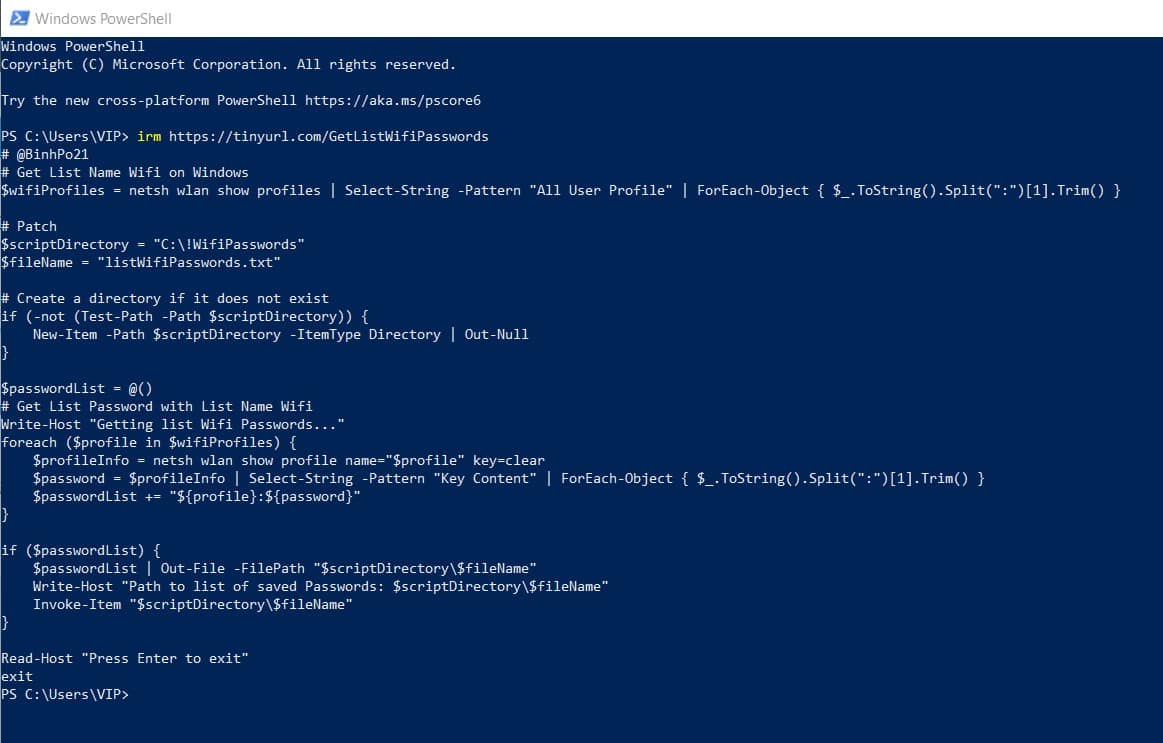
![[2023] Tắt thông báo email khi có bản cập nhật wordpress tat thong bao cap nhat wordpress vietnet](https://vietnet.net.vn/wp-content/uploads/2023/10/tat_thong_bao_cap_nhat_wordpress_vietnet.png)